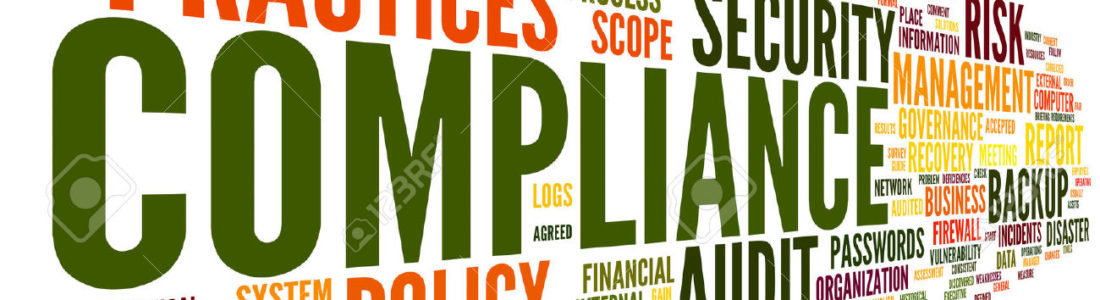Ledger yang telah kita convert dari file GL_Jan.txt (baca convert file report dng excel 2007)bisa kita analisa lebih lanjut sehingga hasilnya bisa seperti ini

Petunjuk/ guide bisa didonlot disini
https://docs.google.com/fileview?id=...
File latihan donlot disini