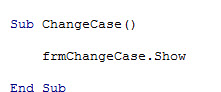Berguna jika kita ingin mengubah haruf kapital menjadi huruf kecil atau sebaliknya
Interface

Hasilnya

Download frmChangeCase.frm lalu import ke file excel anda (bjTools.xlsm)
Jangan lupa ketik sub prosedur dibawah ini
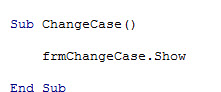
Berguna jika kita ingin mengubah haruf kapital menjadi huruf kecil atau sebaliknya
Interface

Hasilnya

Download frmChangeCase.frm lalu import ke file excel anda (bjTools.xlsm)
Jangan lupa ketik sub prosedur dibawah ini